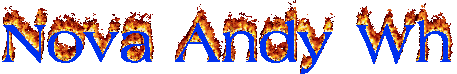1.cd/opt/lampp/hddocs
2.mkdir lalu nama html qt -ls. misal: mkdir nova -ls
3.lalu masuk ke folder html qt dengan cara:
-cd lulu nama html qt misal:cd nova
4. membuat html dengan nama hello.html dengan cara:
-vi hello.html
-lalu tekan tombol insert untuk menyisipkan
-lalu masukan kode
hellohtml
hello html
-lalu ctrl c
-lalu shrif :
-lalu ketik wq
5. lalu masuk pada terminal
-masuk pada folder qt dangan cara cd nama folder misal:cd nova
-lalu #/opt/lampp/lampp start
6. lalu brows dengan alamat http://localhost/nama folder qt/ Selengkapnya...
»» Read More...
2.mkdir lalu nama html qt -ls. misal: mkdir nova -ls
3.lalu masuk ke folder html qt dengan cara:
-cd lulu nama html qt misal:cd nova
4. membuat html dengan nama hello.html dengan cara:
-vi hello.html
-lalu tekan tombol insert untuk menyisipkan
-lalu masukan kode
hellohtml
hello html
-lalu ctrl c
-lalu shrif :
-lalu ketik wq
5. lalu masuk pada terminal
-masuk pada folder qt dangan cara cd nama folder misal:cd nova
-lalu #/opt/lampp/lampp start
6. lalu brows dengan alamat http://localhost/nama folder qt/ Selengkapnya...